Annual Leave
Flowtly allows advanced configuration of annual leave limits at both the organizational and individual employee levels. This is important in the context of changes in employee seniority or specific agreements with employees. In the organization settings section, you will find the configuration for annual leave limits applied to all employees in the organization as default. If circumstances such as employee seniority arise during employment, you should use the individual leave limit settings available in this tab.
Adding a Limit
Each limit can be configured with a specific agreement type and within a defined period. If you want to set an increased annual leave limit for an employee, you need to add a new entry specifying the new limit, for example, 26 days, and the date from which the new limit should apply. The form requires the following information:
- Days - the number of days defining the limit
- Start Date - the date from which the limit is applicable
- Variant - the agreement variant to which the limit applies (e.g., employment agreement or B2B)
- Holiday Type - the type of holiday the limit applies to
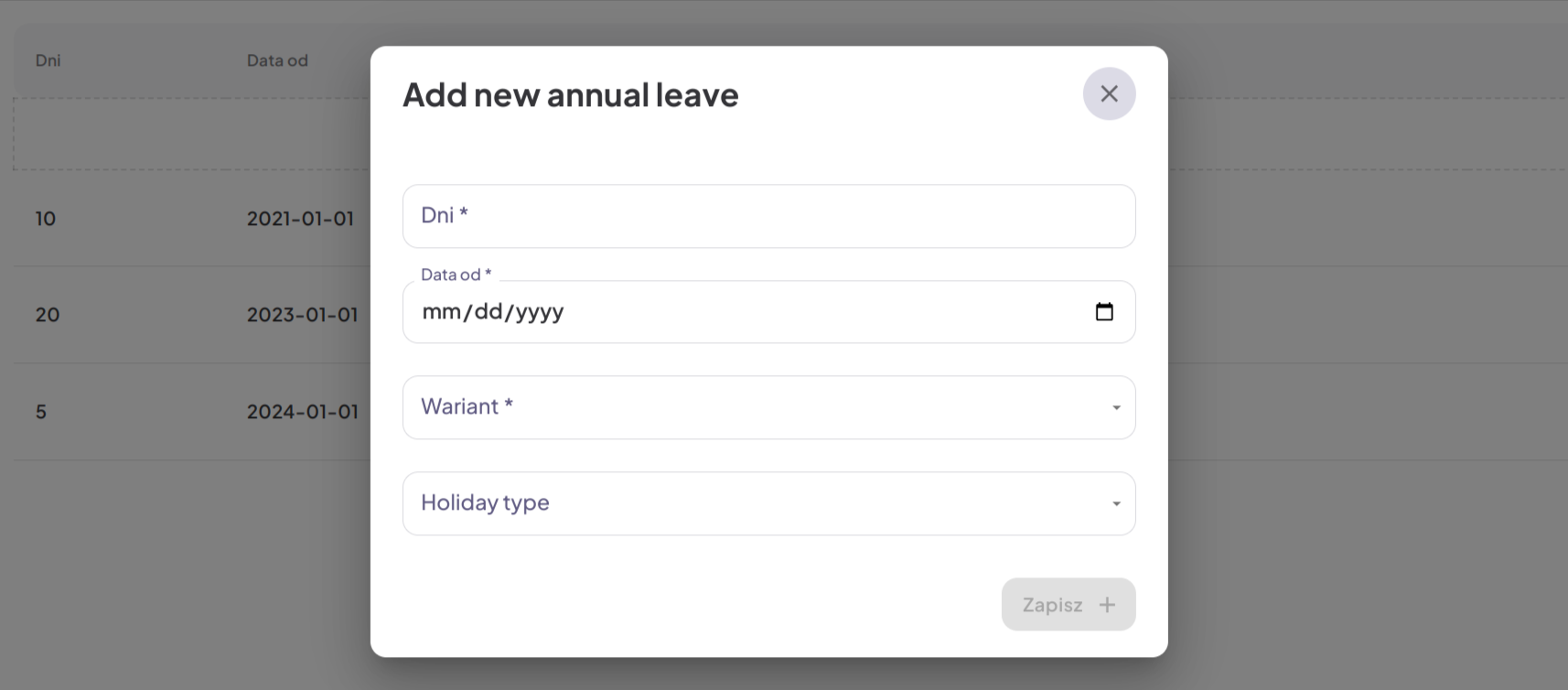
Once the annual leave information is added, it will appear in the employee's list under the Free Days/Year column and will also be reflected in the Free Days Left column.
To reset or revert to a previous limit value for an employee, you should delete the entry if the limit should not apply at all, or add another entry to change the limit back to the "old" value. In other words, if an employee should have an increased limit only for a specific period, such as a few months, and then revert to the standard limit, you should "override" this limit by adding a new entry.
For example, an employee hired on January 1st with a limit of 20 days can have the limit increased permanently or temporarily by adding a limit of 26 days from March 1st, and then another entry with a limit of 20 days from June 1st to revert to the original limit. Leave limits apply from the date specified in the form indefinitely, until another configuration changes the limit for the same contract type and leave type.
Note: Flowtly offers the capability to configure annual leave settings for the entire organization, as well as the flexibility to individually adjust these settings for each employee.